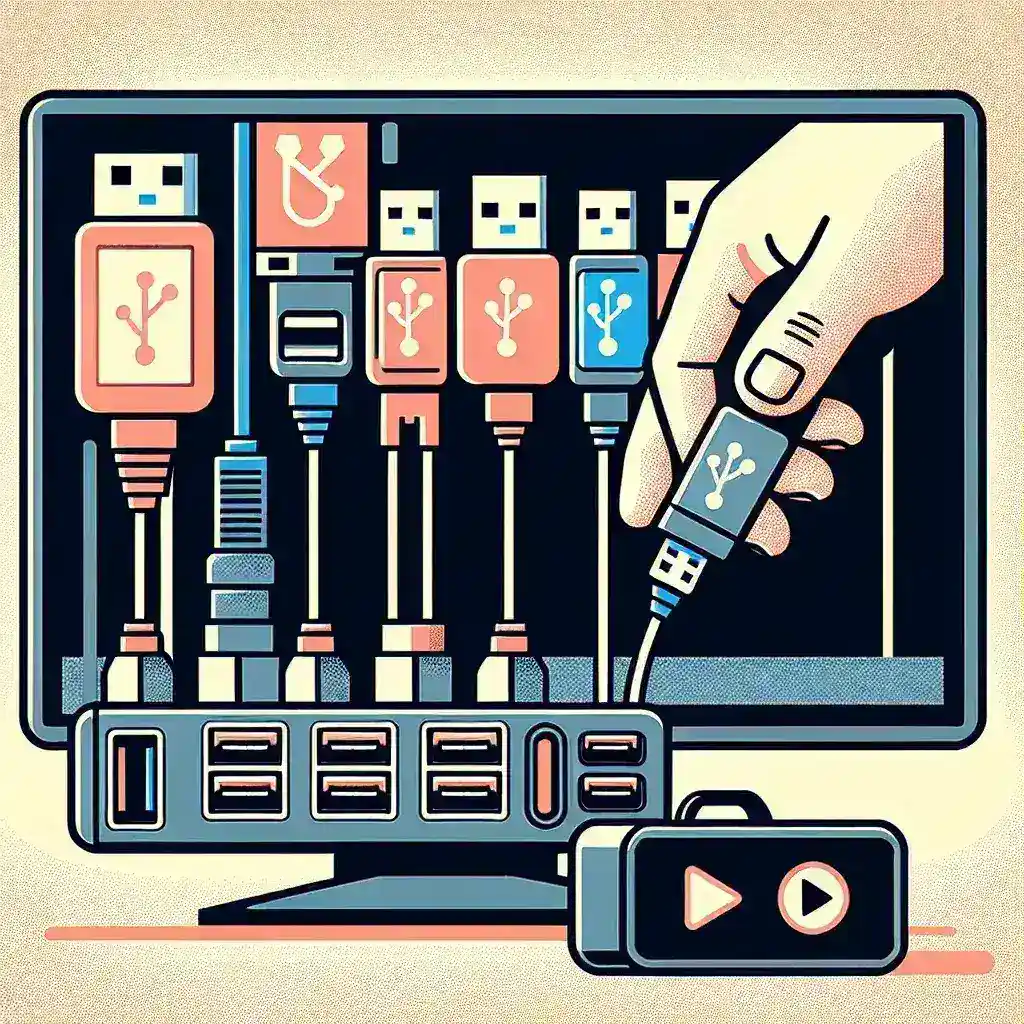
Can I Connect a USB Splitter to a TV for Media Playback?
In recent years, TVs have evolved from simple television sets into complex multimedia hubs, enabling viewers to connect various devices for enhanced media playback. One common query that arises among tech-savvy users is whether a USB splitter can be connected to a TV to facilitate media playback. This article delves into the feasibility of using a USB splitter with TVs, examining its benefits, limitations, and the best practices for achieving optimal performance.
Before diving into the details, let’s quickly evaluate the essentials:
| Aspect | Details |
|---|---|
| Compatibility | Depends on TV model and USB ports |
| Powered vs. Non-Powered | Powered splitters recommended for multiple devices |
| File Formats | Supports various media formats like MP4, MKV, etc. |
| Limitations | Potential bandwidth issues, not all devices supported |
Understanding USB Splitters
A USB splitter is a device that allows multiple USB devices to connect to a single USB port. It comes in two main varieties: powered and unpowered. Powered splitters have their own power source and can supply adequate power to more demanding devices, while unpowered ones rely on the power provided by the host device, which can limit performance and functionality.
Types of USB Splitters
- Passive USB Splitters: These do not have an external power source and rely solely on the USB port for power.
- Active USB Splitters: These come with an external power adapter, allowing them to supply power to multiple devices effectively.
Connecting a USB Splitter to Your TV
To connect a USB splitter to your TV for media playback, you first need to ensure that your TV has appropriate USB ports that can recognize and read external media devices. Here’s how you can connect it:
Step-by-Step Guide
- Check your TV’s USB ports to confirm compatibility with USB devices.
- Purchase a quality USB splitter (preferably powered for multiple devices).
- Connect the USB splitter to the TV’s USB port.
- Connect your media devices (like USB drives) to the splitter.
- Use the TV remote to navigate to the USB input to access media files.
Potential Benefits of Using a USB Splitter
Using a USB splitter can present various advantages, especially for users who want to enjoy multiple media devices without constantly switching connections.
- Multiple Connectivity: Connect several USB drives or other devices simultaneously.
- Convenience: Easily switch between different media sources without unplugging and replugging devices.
- Cost-Effective: Instead of purchasing a new smart TV or more ports, a splitter can expand functionality.
Limitations of Using a USB Splitter
While USB splitters offer significant advantages, they also come with limitations that users must consider before implementing them in their setup.
Common Limitations
- Power Distribution: Non-powered splitters may not provide sufficient power for multiple devices, especially those with higher power requirements.
- Device Recognition: Not all devices may be recognized by the TV when connected through a splitter.
- Bandwidth Issues: More devices connected may lead to data transfer slowdowns, affecting media playback performance.
Best Practices for Connecting USB Splitters
To ensure a seamless experience while using a USB splitter with your TV, consider following these best practices:
- Choose a High-Quality Splitter: Invest in a reputable USB splitter that supports the required power and data transfer speeds.
- Limit the Number of Devices: To avoid bandwidth issues, try to connect only the necessary devices.
- Keep Software Updated: Ensure your TV firmware is up to date to improve compatibility with external devices.
Supported Media Formats
Different TVs have varying capabilities when it comes to supported media formats. Below is a table that outlines commonly supported formats:
| Media Type | Supported Formats |
|---|---|
| Video | MP4, MKV, AVI, MOV |
| Audio | MP3, WAV, AAC |
| Image | JPEG, PNG, BMP |
Conclusion
Connecting a USB splitter to a TV for media playback is indeed possible and can provide added convenience and functionality. However, it is essential to choose the right type of splitter, be aware of potential limitations, and adhere to best practices for an optimal experience. By doing so, you can expand your media options and enjoy a seamless viewing experience on your television.
