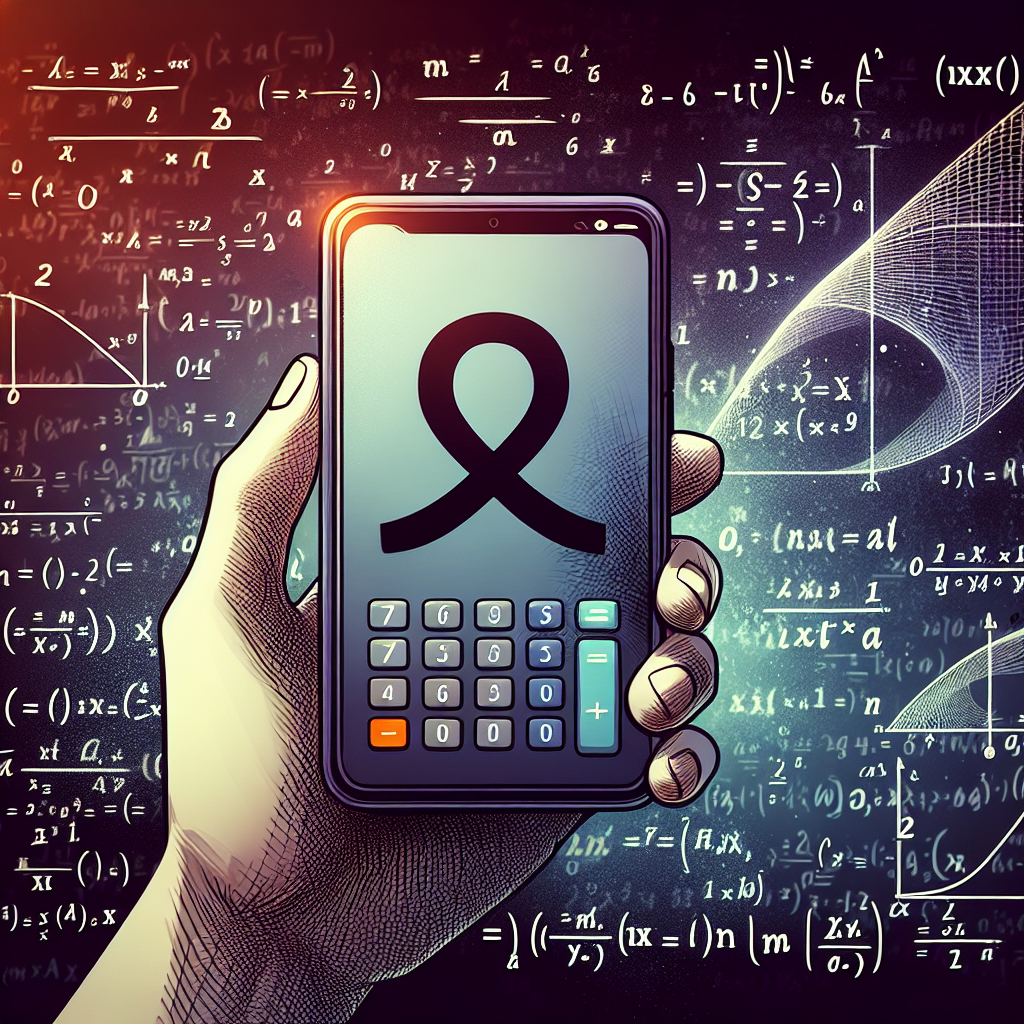
How to Write Negative Infinity (∞) on an Android Calculator?
Negative infinity (∞) is a concept often used in mathematics and engineering to represent a value that is less than any finite number. While most standard calculators do not have a specific key for infinity, there are various ways to represent it, especially in a digital format like an Android calculator. In this guide, we will walk you through the steps to write negative infinity on an Android calculator.
Using the Android Calculator App
The stock Android calculator doesn’t have built-in features for direct input of infinity or negative infinity. However, there are ways to approximate or get around this limitation by using certain functions or downloading specialized apps.
Steps to Representing Negative Infinity on a Standard Android Calculator
- Open the Calculator App: Launch your Android’s default calculator app.
- Switch to Scientific Mode: If your calculator supports it, switch to scientific mode to access more functions. Usually, this can be done by rotating your device to landscape mode.
- Use Division by Zero: Trying to divide a number by zero will result in ‘Infinity’. For negative infinity, you can divide a negative number by zero. Enter a negative number, e.g., ‘-1’, and then divide it by zero.
This will typically show an ‘Error’ or ‘Undefined’ result but may display ∞ or -∞ in some calculator apps.
Alternative Calculator Apps
If the default Android calculator doesn’t meet your needs, several other apps can help you represent negative infinity:
- Wolfram Alpha: Known for its powerful computation capabilities, Wolfram Alpha can easily handle infinity and negative infinity. Inputting ‘-∞’ will give you the corresponding result.
- RealCalc Scientific Calculator: This app mimics a real scientific calculator and includes many advanced functions, including handling infinity. Entering ‘-1’ and then dividing by zero usually results in ‘-∞’.
- Calculator Plus Free: Another highly rated app that provides additional functionalities and may show correct readings for infinity operations.
| App Name | How to Enter Negative Infinity |
|---|---|
| Default Android Calculator | Divide a negative number by zero (e.g., -1 / 0) |
| Wolfram Alpha | Input ‘-∞’ directly |
| RealCalc Scientific Calculator | Divide a negative number by zero (e.g., -1 / 0) |
| Calculator Plus Free | Divide a negative number by zero (e.g., -1 / 0) |
Programming Calculators and Custom Scripts
For more advanced users, programming calculators or custom scripts can be used to represent negative infinity. Here are some options:
Using Python on Android
- Install a Python IDE: Download and install a Python IDE from the Google Play Store, such as Pydroid 3.
- Write a Simple Script: Open the IDE and create a new script with the following code:
import math negative_infinity = -math.inf print(negative_infinity)Run the script, and it will display ‘-inf’ as the result.
Conclusion
While the default Android calculator app doesn’t offer a straightforward way to input negative infinity, there are various workarounds and alternative apps available. By using division by zero, specialized calculator apps, or even a bit of programming, you can effectively represent negative infinity on your Android device. This knowledge can be particularly useful for advanced calculations in fields like mathematics, physics, and engineering.
